Go to the screen on which you want to take screen-shot and then for :-
1. Google Pixel/Pixel XL
- Press and hold Power Button + Volume Down Button simultaneously for 2-3 seconds or until you hear the camera shutter sound.
2. Apple iPhone
- Press and hold Power Button + Home Button simultaneously for 2-3 seconds or until you hear the camera shutter sound.
- Press and hold Home Button + Power Button simultaneously for 2-3 seconds or until you hear the camera shutter sound.
4. Microsoft/Nokia Lumia (Windows)
- Press and hold Volume Up and Power Buttons simultaneously for 2-3 seconds or until you hear the camera shutter sound.
5. HTC
- Press and hold Power Button + Volume Down Button simultaneously for 2-3 seconds or until you hear the camera shutter sound.
- Press and hold Power Button + Volume Down Button simultaneously for 2-3 seconds or until you hear the camera shutter sound.
7. Sony Xperia
- Press and hold Power/Lock Button and Volume Down Button simultaneously for 2-3 seconds or until you hear the camera shutter sound.
8. Xiaomi
- Press and hold Power Button and Volume Down Button simultaneously for 2-3 seconds or until you hear the camera shutter sound.
"or"
- Open Notification Panel by sliding down from the top and tap on screen-shot.
* You can also take long/full page screen-shot in MiUi v8 by opening the taken screen-shot from the left top of the screen and then tapping on scroll.
- Press and hold Volume Down and Power Button simultaneously for 2-3 seconds or until you hear the camera shutter sound.
10. Lenovo
- Press and hold Volume Down and Power Buttons simultaneously for 2-3 seconds or until you hear the camera shutter sound.
- Press and hold Volume Down and Power Button simultaneously for 2-3 seconds or until you hear the camera shutter sound.
12. Vivo
- Press and hold Volume Down and Power Button simultaneously for 2-3 seconds or until you hear the camera shutter sound.
13. Micromax
- Press and hold Volume Down and Power Button simultaneously for 2-3 seconds or until you hear the camera shutter sound.
- Press and hold Volume Down and Power Button simultaneously for 2-3 seconds or until you hear the camera shutter sound.
15. One Plus
- Press and hold Volume Down and Power Button simultaneously for 2-3 seconds or until you hear the camera shutter sound.
16. Asus
- Press and hold Volume Down and Power Button simultaneously for 2-3 seconds or until you hear the camera shutter sound.

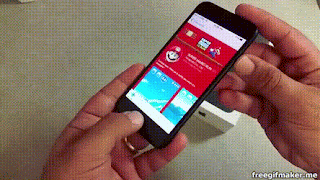
No comments:
Post a Comment